One of the most requested functionalities we receive for Collections Management is having the ability to retrieve different customer information using Letter Functions.
Originally, we introduced the Letter Document Detail functionality within Collections Management, giving collectors the ability to specify the tables/columns they would like to retrieve for applicable documents.
For example, customers that want to include the Document Number, Remaining Amount, and PO Number associated with all overdue documents can use the following steps:
- Navigate to the Collection Letter Maintenance window (Cards – Sales – Collection Letters)
- Click on the blue expansion arrow next to the “Function” dropdown:
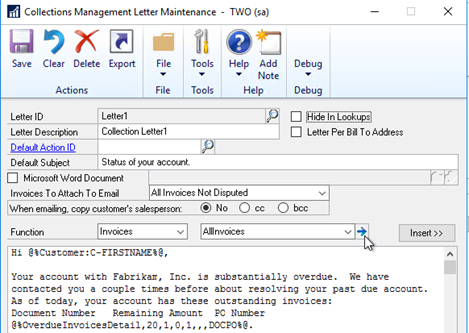
- Give the Function ID a name (in this example DOCPO)
- Specify all columns that you would like to be retrieved, based on the function you plan to use the ID with (for our example this is Document Number, Current Transaction Amount, and PO Number):
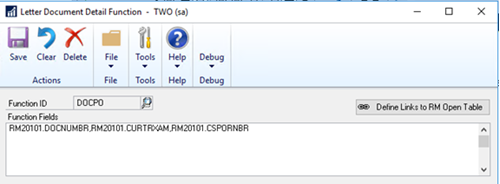
- This Function ID can be added to any of the Document Detail functions available (we’ll use OverdueInvoiceDetail in our example @%OverdueInvoicesDetail,10,1,0,1,,,DOCPO%@)

- Now when the function is substituted during letter creation, the specified columns are retrieved instead of the default:
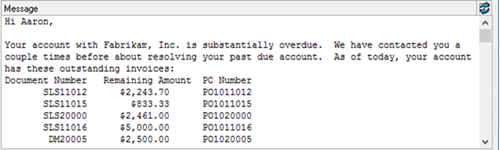
This functionality provides the ability to control the information sent to your customer based on the pertinent collection information used in your business practices.
In our latest release of Collections Management, we give collectors the ability to customize the letter functions (Advanced Letter Functions), while providing a method that allows you to alter the results retrieved to better fit your Collection Letters. Using “Advanced Letter Functions”, users can utilize SQL language to retrieve specific information or modified results.
For example, if you would like to include a greeting, but do not want to retrieve the Contact Person’s “full name”, you can now do that in the latest version of Collections by following these steps:
- Navigate to the Letter Document Detail Function window (blue expansion arrow found in the Collection Letter Maintenance window)
- For our example, we’ve actually added a default ID available as soon as you upgrade to the latest Collections Management build (C-FIRSTNAME):
- Navigate to the Letter Document Detail Function window (blue expansion arrow found in the Collection Letter Maintenance window)
- For our example, we’ve actually added a default ID available as soon as you upgrade to the latest Collections Management build (C-FIRSTNAME):
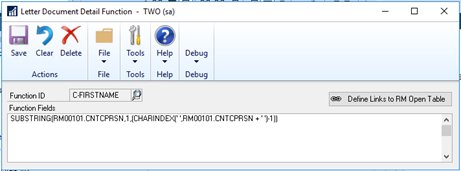
- The SQL included in the Function Fields will retrieve all characters prior to the first space from the CNTCPRSN column found in the RM00101.
- NOTE: The tables specified within the function is not restricted, however the table must include the column CUSTNUMBR. The function will retrieve the top result for the table/column specified, restricted on the CUSTNUMBR that is receiving the letter.
- Once you have identified the Function ID that you would like to use, the function can be added to any note by inserting the ‘Customer:’ function:
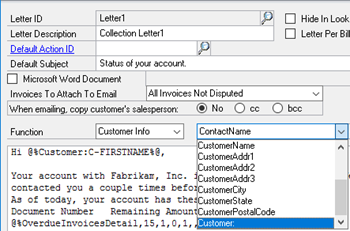
- This will insert the function as @%Customer:%@. You will then specify the Function ID desired after the colon (for our example: C-FIRSTNAME)
- Now when the function is substituted, your greeting will only include the Contact Person’s first name:
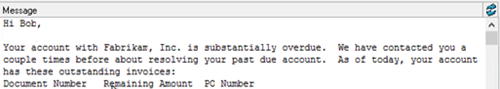
We have provided 4 different default Advanced Letter Functions out of the box. These can give your users a jumping off point for the possibilities available within the function. The defaults are detailed below:
|
Function ID |
Information retrieved |
Function Fields |
|---|---|---|
|
C-FIRSTNAME |
Contact Person First Name |
SUBSTRING(RM00101.CNTCPRSN,1, |
|
C-COMMISSION |
Sum of all commissions on Open documents associated with the Customer |
convert(varchar, cast(SUM |
|
C-AGEDAYSAGO |
How many days ago was Aging ran against the Customer |
DATEDIFF(D,RM00103.LASTAGED, |
|
C-LATESTDUE |
Returns the customer’s document with the latest due date in the RM Open table |
convert(date,max(RM20101.DUEDATE)) |





