Professional Advantage was excited to release a new build of Collections Management this week. The most noteworthy new features included our highly anticipated integration with Nodus® PayLink as well as a Collections Management Software Development Kit (SDK).
The release also included a number of updates for our standard product maintenance. This release is compatible with GP2015 (CM Build 14.0.05) and GP2013 (CM Build 12.0.73). Download the latest version and release notes >>
Please see the two main updates in this new release highlight below:
1) Nodus® PayLink Integration
The Nodus® PayLink integration allows Collections Management users to include electronic payment links inside their collection emails and letters. Collection letters can then be distributed using the existing Collections Management communication channels (plans, query letters, or one-off emails). With PayLink, customers can view electronic statements and make one easy payment totaling for one or several invoices, without registering for an account or logging into a website or payment portal. In addition, collections users generate on-the-fly emails that include PayLinks from the Collections Management Transaction Inquiry window.Nodus PayLink can expedite funding with a one-click payment link to make payments anywhere, anytime. PayLink can also reduce keying errors and fraud by allowing customers to pay directly online, relieving your staff from manual payment entry. It will also simplify PCI compliance by removing sensitive payment data from your environment with PayFabric®.With the partnership of Professional Advantage and Nodus, our teams have combined forces to deliver both solutions in one easy process. You can now give your customers the power and convenience of fast and easy payment processing online, while you have the peace of mind knowing that your invoices are being collected securely and efficiently.
Learn more about Collections + PayLink >>
Interested in Collections Management + PayLink?
Upcoming Collections + PayLink Webinar Series:
You're invited to join us for a 3-part webinar series! Over the course of 3 days, starting on Tuesday January 19th, we will cover in detail Collections Management, Nodus PayLink, and the integration between the two products (see dates, times, and descriptions in registration link). Professional Advantage has partnered with Nodus Technologies to bring you Collections + PayLink: a one-click payment solution so you get your money faster.
Now, let's take a look inside Collections + PayLink...Image below:
The Transaction Inquiry window has two new features: The “Create PayLink” button and the “PayLink” column, which has checkboxes for each invoice that appears in the list. Transactions>Sales>Collection Main>Aging (Display link OR Currency Total link)
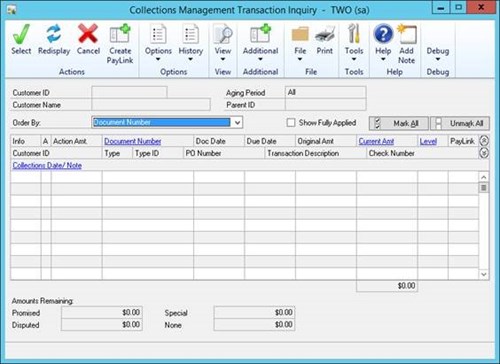
Image below: A sample email created with the “Create PayLink” button. All individuality has been removed from the links in order to keep people from going to the webpages.
Transactions>Sales>Collection Main>Aging (Display link OR Currency Total link)(after selecting a customer)>Create PayLink button (after selecting invoices to send)
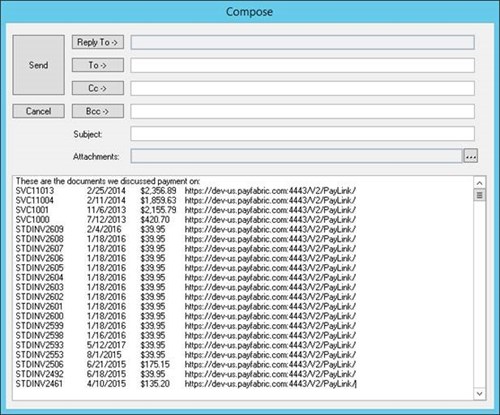
Image below: In the Collections Management Setup window, a new field has been added to accommodate the “Create PayLink” button mentioned above. This is the default PayLink letter that will be sent when that button is selected. The manual goes over what letter functions and parameters can be used for PayLinks to be generated. Microsoft Dynamics GP>Tools>Setup>Sales>Collection Setup

2) Collections Management Software Development Kit (CM-SDK)
Professional Advantage has also published documentation for a Collections Management SDK in this release. This includes the Collections Management Technical Reference, Collections Management Dexterity API, and Collections Management Notes Transaction Flow documents.
The Software Development Kit provides details on how to connect Collections Management with other business applications a customer may have, like Microsoft Dynamics® CRM or applications end-users have developed themselves. The SDK provides details on how to retrieve, create and update Collections data, mainly Collection Notes using Dexterity, or transactional SQL. The SDK also provides information for Dexterity developers who want to develop their own Collection Letter functions. Some technical knowledge of GP, Dexterity, or T-SQL will be needed.
These guides are available after install in the GP folder ([install root folder]\Documentation\CM-SDK).




