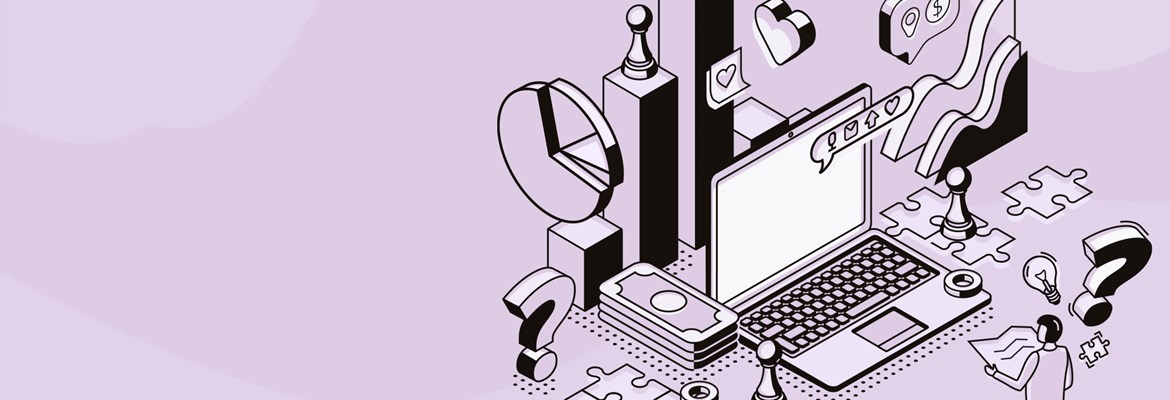Professional Advantage was excited to announce the newest features of Collections Management to be released in Microsoft Dynamics® GP 2018. As a consumer driven product, Professional Advantage strives to innovate Collections Management based on their customer’s needs. This release is compatible with GP 2018, GP 2016 and GP 2015.
This allows for users to makespecific notes appear at the top of the scrolling notes window. Pin your mostimportant notes or reminder notes at the top of the customer’s notes window.
Here are the newest features added in the GP 2018 premier of Collections Management:
1. Added the ability to pin Collection Notes within the Collections Main window.
Why this is useful:
This allows for users to makespecific notes appear at the top of the scrolling notes window. Pin your mostimportant notes or reminder notes at the top of the customer’s notes window.
2. Calculate average DSO for individual customers.
Why this is useful:
Collections Management previouslyallowed for users to calculate their entire company’s DSO. Now, you can go one-stepfurther and focus in on individual customers by calculating all values for eachcustomer based on the From and To Date Specified.
See how your customers are tracking over time and prioritize follow-ups based on customer DSO.
3. Display DSO results as a graph based on the last 12 days, weeks or months from the Collections Main window.
Why this is useful:
See how your company’s DSO istrending over time based on historical graphs. View all DSO values in detail orgraph a representation of the average DSO from the last 12 days, weeks ormonths.
Cutting down your DSO is one of the main goals with Collections Management, and these graphs will allow for you keep track of that over time.
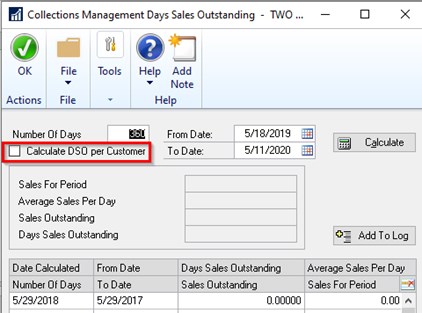
4. Improvements made to the Collection Task window.
Why this is useful:
- Added a column to indicate the Action Type of notes displayed.
- Added a dropdown to display only notes of a specific Action Type - allowing users to focus in on promise to pay, dispute or specific action types.
- Added the ability to sort on multiple column headings.
5. Revision history now displays the full text of the note in each revision.
Why this is useful:
By expanding the note revisionwindow, users can now review all modifications and edits to a note. Any time acollector or credit manager makes a revision to a customer note, Collectionswill keep track of each edit made to the note.
6. Collection Plans now allow for up to 20 steps
Why this is useful:
By expanding the Collection Plans from 10 to 20 steps, users have more flexibility within their collection plans. Follow up with your customers more frequently with these added steps or extend the period of time you allow to collect on your customers past due invoices.
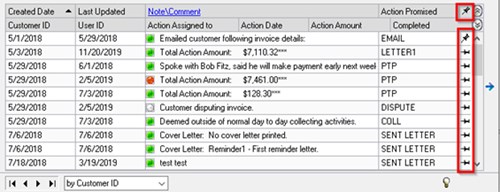
7. Added Color Coding to the notes within the Collection Main window based on Priority (Low = Gray, Normal = Green, High = Red).
Why this is useful:
Color coding notes based on priority level is displayed on the Collections Main window. This gives a visual representation of the priority level for each note, without your collectors or credit managers having to drill into each note to determine the priority level.
Want to learn more about Collections Management by Professional Advantage?