1Staff, powered by Microsoft CRM Online now includes InsideView Insights for every 1Staff Professional User. Insights is still available through other licensing models but is bundled with Microsoft CRM Online Professional users.
Insights allows you to:
- Identify prospects from a massive database of companies and contacts
- Use your LinkedIn and employment history social and professional connections to engage your prospects
- Receive alerts regarding contacts or companies you are following
- Add or update new contacts or customers in 1Staff with one-click sync
Insights is very easy to use. You start by searching for the company or person you are looking for as seen in screenshot below: for this example, the names of individuals are blurred out, but trust us they are there!
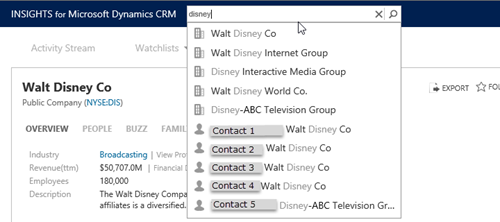
Then you have the option of importing the company into your CRM as a new Account. You can also import Contact or Leads which will be the subject of another post – if Target is laying off a large group of people involved in their Canadian operations it would be a great place to identify some motivated candidates and import them into your ATS.
You can click on the People link to view and search a list of people that work at the company (we don’t do that here to avoid showing personal information).
The Family Tree view will show you all of the subsidiaries of Disney. You can hover over them to get key details. ESPN for example has 1,487 contacts you can view and import (see screenshots below). 1Staff is powered by Microsoft CRM which also allows you to view the family tree in a hierarchical view. When you see a tree view icon next to a customer you know that customer is part of a customer hierarchy and you can click on the icon to view the tree.
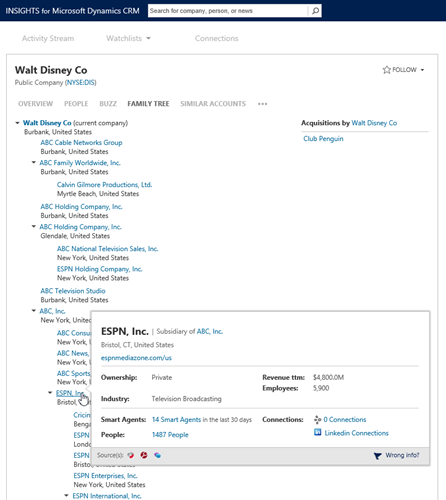
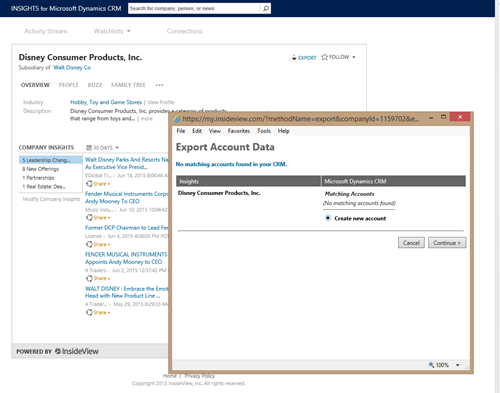
The export button will give you an easy way to create or update the customer information in Microsoft CRM. You save time with less manual entry and more accurate and up to date information. Duplicate detection rules help you avoid creating duplicate records and there is also a merge function to combine duplicate records.
You can also use InsideView for Sales to build your own targeted lists of prospect contacts and customers.
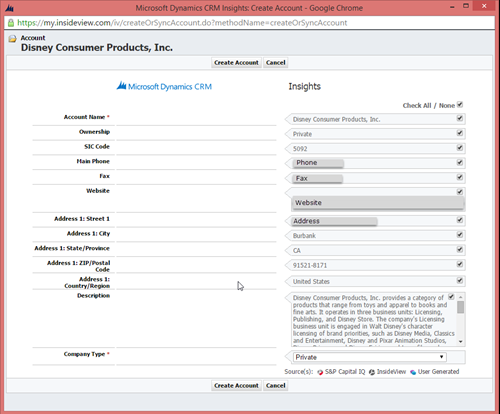
And you will get a confirmation that the new Account record has been created in Microsoft CRM.
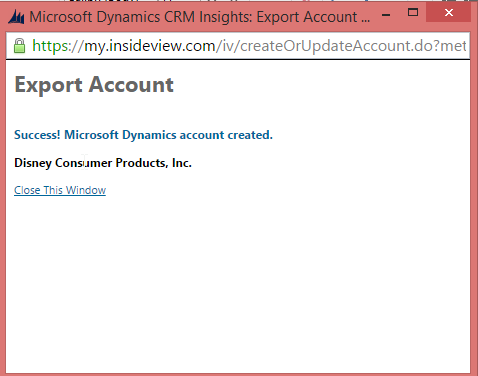
Empower your sales and recruiting teams with the tools they need to uncover new prospects and deepen relationships with existing customers.







