If you have been utilizing Receivables Management within Dynamics GP, you are most likely familiar with the Aging Routine. This process will ensure that the document amounts are in the correct aging buckets for all your customers. In Payables Management, this process is automated, but in Receivables it is required to manually run the aging process through the Receivables Aging Process window (Dynamics GP – Tools – Routines – Sales – Aging).
However, using a simple SQL script you can age all customers, statement cycles, and balance types as of the current date.
Steps:
- Log into SQL Server Management Studio (SSMS).
- Within the Object Explorer expand Management – Management Plans.
- Right Click on Maintenance Plans and click ‘New Maintenance Plan’.
- Name the plan – our example used AR Aging.
- Expand the toolbox on the left side.
- Select Execute T-SQL Statement Task.
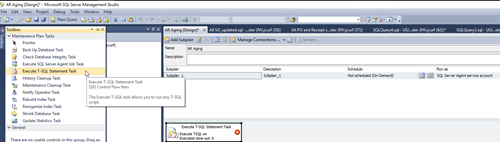
7. Right click on the box and choose Edit.
8. Copy and paste the following SQL statement:
SQL Statement (there are Unicode characters in the script, so it is important to copy and paste).
NOTE: Ensure you replace ‘DATABASE’ with the correct database name, in the first line.
- Click on the Subplan Schedule icon to set the times the plan will run.
- It is advised that this is scheduled to run after midnight, to ensure the date is current.
- For multiple companies/databases, simply copy the five lines again and change the database name.





